Smartphone App
You can easily download the "Parish App" by searching for "WeConnect Parish App" in the App Store or by sending a text as below or by clicking the links below.
For iPhone/iPad users:
Text ParishApp1 to 555888
For Android users:
Text ParishApp2 to 555888
Links
If you are an Apple user, use the iTunes Store: Click here for Apple App Store
If you are an Android user, use the Google Play Store: Click here for Google App store
Using this app will help us communicate with parishioners efficiently and quickly.
Once you download the app to your mobile device:
When it asks if you want the app to know your location, answer "yes". Then it will bring up St Joseph’s Church. Click on St. Joseph's Church to accept. Then click “yes” when it asks you if you want to receive general notifications. This will subscribe you to receive general notifications and announcements.
There are several “buttons” on the main page that you can press on and it will give you information about mass times, access to the bulletins, events, prayers, staff, school, etc.
You can request to receive specific ministry notifications too. Notifications can also get very specific; each ministry has the capability to send notifications/messages to their members. For example, if you want notifications for the “Households of Faith”, "Food Pantry", and also "Youth Group", then you would click the button to receive notifications for these specific groups/ministries as well as all the general population notifications.
To sign up to receive these specific notifications for your group/ministry; open the app and then click “More” on the bottom right hand corner of your mobile device screen. (There will be 3 small horizontal lines.) Press there and from the list, press “Message Settings” area. This is where you can sign up for the specific group you would like to get notifications from. Here you can click certain ministries to receive the notifications/messages.
When you receive a notification, you can touch the actual notification or go into the app itself and touch the messages button to view all your notifications.
We hope that his information helps you stay connected! God Bless you!